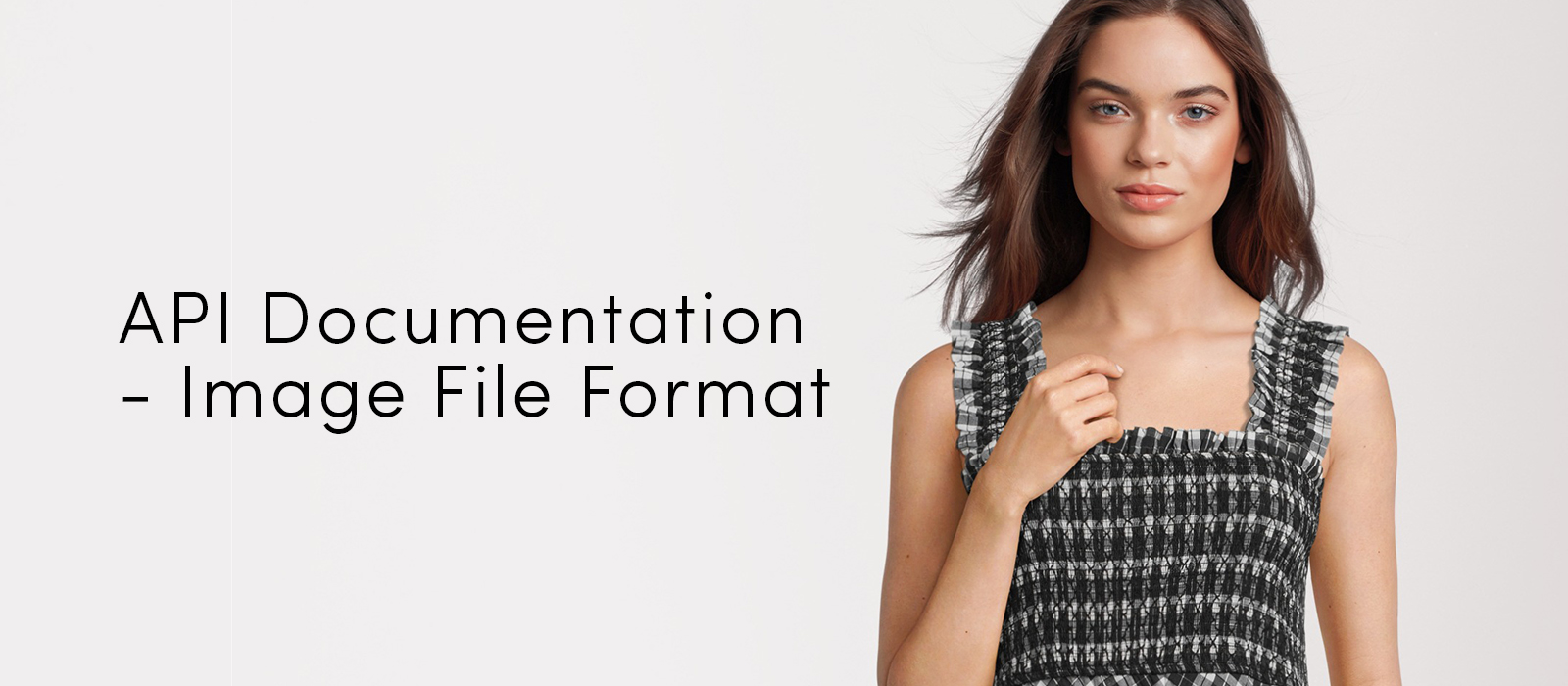
API Documentation - Image File Format
Find out how brands and retailers can benefit from automated fashion e-commerce imagery
The API can be used for:
Data Import
Push Events
Image Storage
Image Padding
Image Metadata
Image Resize
Introduction
Looklet supports delivering images as different file formats. Choose between JPG, WEBP, PNG, and TIFF. The compression quality can be tweaked for a balance between file size and image quality.
4 Image Type
There’s 4 different types of Looklet images:
-
Look: The most common image type. A photorealistic montage of multiple garments on a model.
-
Look Detail: A smaller rectangular region taken from a Look.
-
Ghost: A single garment floating in the air without a visible model.
-
Fabric Detail: Close up photography of the fabric (or another detail) of a single garment.
For each of those four types a wanted file format can be specified. This means that you for example can have different file format for Look and Ghost.
4 File Formats
|
File Format |
Supports Transparency |
Supports Lossy Compression |
|---|---|---|
|
JPG |
No |
Yes |
|
WEBP |
Yes |
Yes |
|
PNG |
Yes |
No |
|
TIFF |
Yes |
No |
Recommendations
Looklet recommends JPG and PNG. PNG can be used where you need to fully preserve the image quality or you are in need of transparency. In other situations, JPG will offer a smaller file size.
WEBP is a newer file format created by Google. It’s arguably better than both JPG and PNG but is not yet supported by the Safari web browser. It may thus be too cutting edge to use directly in your e-commerce system.
Furthermore, Looklet recommends a quality of 92% for JPG and WEB. We believe it strikes a good balance between file size and image quality.
Transparency is only interesting for Ghost images and Look images without a specified background image in the Look Creator application. If a file format without transparency is used we suggest using a white background. This is configurable and can be changed to another color of your choice.
Steps to get started:
Send the following information to your onboarding representative:
-
Format for Look (PNG or JPG recommended)
-
Quality for Look (92% recommended)
-
Background for Look (white recommended)
-
Format for Look Detail (PNG or JPG recommended)
-
Quality for Look Detail (92% recommended)
-
Background for Look Detail (white recommended)
-
Format for Ghost (PNG or JPG recommended)
-
Quality for Ghost (92% recommended)
-
Background for Ghost (white recommended)
-
Format for Fabric Detail (PNG or JPG recommended)
-
Quality for Fabric Detail (92% recommended)
-
Background for Fabric Detail (white recommended)